SMC Newsletter: Jan-Feb 2025
SMC Domain Outage and FixOur domain smc.org.in is registered with Gandi.net. On
This was originally written by Rajeesh KV and published at Soliloquies.
I have worked to make sure that fonts maintained at SMC work with mlym (Pango/Qt4/Windows XP era) opentype specification as well as mlm2 (Harfbuzz/Windows Vista+ era) specification, in the same font. These have also been tested in the past (2016ish) with Adobe softwares which use their own shaping engine (they use neither Harfbuzz nor Uniscribe; but there are plans to use Harfbuzz in the future — the internet tells me).
Some time ago, I received reports that typesetting articles in Adobe InDesign using Meera font has some serious issues with Chandrakkala/Halant positioning in combination with conjuncts.
When the Savmruthokaram/Chandrakkala ് (U+0D4D) follows a consonant or conjunct, it should be placed at the ‘right shoulder’ of the consonant/conjunct. But in InDesgin (CC 2019), it appears incorrectly on the ‘left shoulder’. This incorrect rendering is highlighted in figure below.
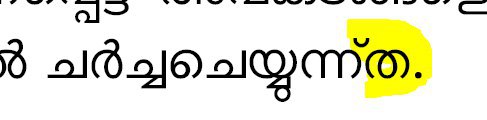
The correct rendering should have Chandrakkala appearing at the right of ത as in figure below.
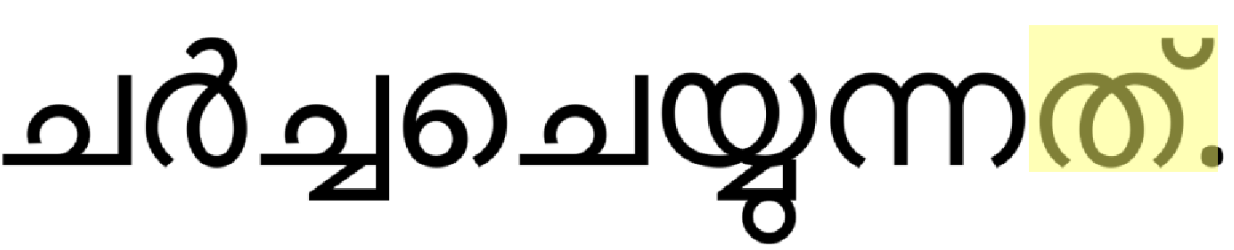
This issue manifested only in Meera, but not in other fonts like Rachana or Uroob. Digging deeper, I found that only Meera has Mark-to-Base positioning GPOS lookup rule for Chandrakkala. This was done (instead of adjusting left bearing of the Chandrakkala glyph) to appear correctly on the ‘right shoulder’ of consonant. Unfortunately, InDesign seems to get this wrong.
To verify, shaping involving the Dot Reph ൎ (U+0D4E) (which is also opentype engineered as Mark-to-Base GPOS lookup) is checked. And sure enough, InDesign gets it wrong as well.

The issue has been worked around by removing the GPOS lookup rules for Chandrakkala and tested with Harfbuzz, Uniscribe and InDesign. I have tagged a new version 7.0.2 of Meera and it is available for download from SMC website. As this issue has affected many users of InDesign, hopefully this update brings much joy to them to use Meera again. Windows/InDesign users make sure that previous versions of the font are uninstalled before installing this version.